Both agents are running on Ubuntu 12.04.1 LTS. I use the root account for administration. I know, I should not use it, but hey what the heck. It's just a test environment. The SSH client I use is PuTTY.
Status Information
In both versions the 'scxadmin' tool is available.When you run the command "scxadmin -status" you get the same kind of response. But you can see that the programs are replaced with OMI versions.
R2
 |
| Note the change in server and agent name (omi) |
Version differences
Retrieved with scxadmin (still available in R2)Command: scxadmin -version
R2
 |
| Version: 1.5.0-114 |
 |
| Agent Management (Console) |
SP1
 |
| 1.4.0-906 |
 |
| Agent Management (Console) |
Files & Folders
There are noticeable differences in the binaries used in R2 and SP1. This is because of the change from OpenPegasus to OMI. Some binaries are still used but renamed, like 'cimcli'.
R2
 |
| R2: Less binaries than SP1, provider binaries removed. OMI has other tools for that. See the OMI getting started guide: download here |
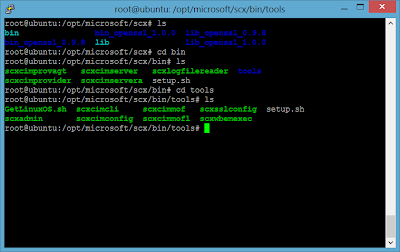 |
| SP1: More and other binaries than R2 |
Using WS-Man
Microsoft stated that the upgrade to R2 is seamless except when using custom providers. So testing the response with WS-Man should return the same result.
For the test I use an Invoke example which I used earlier.
The property StdOut is still the same. This is the result of the command 'uname -a'.
The result is the same, but the XmlElement which is returned by the server has some slight body changes.
The XML response (minor diffs):
n1 => p
true => TRUE
URI => Changed to DMTF. So it looks like the interface is committed to use the DMTF schema.
R2
 |
| R2 WS-Man result: DMTF schema used |
 |
| SP1 WS-Man result: Microsoft schema used |
CIMCLI issue in R2
The cimcli tool is used in both OpenPegasus and OMI.
Microsoft renamed the tool from 'scxcimcli' to just 'cimcli'.
I found that the cimcli tool contained in the R2 agent (Ubuntu) does not work. SP1 does. It can't find the libomiclient.so file. Currently I haven't tested other agents for the other OS's to see if those contain the same issue. (Downloading Suse Enterprise Linux as we speak)
I tried all kind of things to get cimcli to work, but it keeps failing to run. I copied the lib directory contents to the bin contents, added omicli.conf to the conf directory, added .omiclirc to the cimcli directory.
Got that information from: http://cvs.opengroup.org/cgi-bin/viewcvs-omi.cgi/*checkout*/omi/doc/omi/omi.html?rev=HEAD&content-type=text/html#TOC16
Command: (scx)cimcli ns
This enumerates the available namespaces of the CIM server.
R2
 |
| Failure: libomiclient.so is missing |
 |
| Microsoft's scx namespace. Also note the two Pegasus (PG) namespaces |
If you have any feedback on my findings, please let me know.



4 reacties:
Hello, Does the SCOM 2012 R2 works with the Linux SCOM 2012 agents?
@Byty, As Microsoft stated the upgrade to SCOM 2012 is seamless unless you have management packs with custom OpenPegasus providers.
Agent with SCOM 2012 (SP1) will work with a R2 management server.
Do not upgrade agent untill you have an updated management pack which support OMI. You should test your upgrade plan for those involved mp's and agents
Are SCOM 2012 R2 XPlat agents available to download???
@Andrés Guerrero Doblado
They are included with the bits for SCOM 2012 R2
Post a Comment